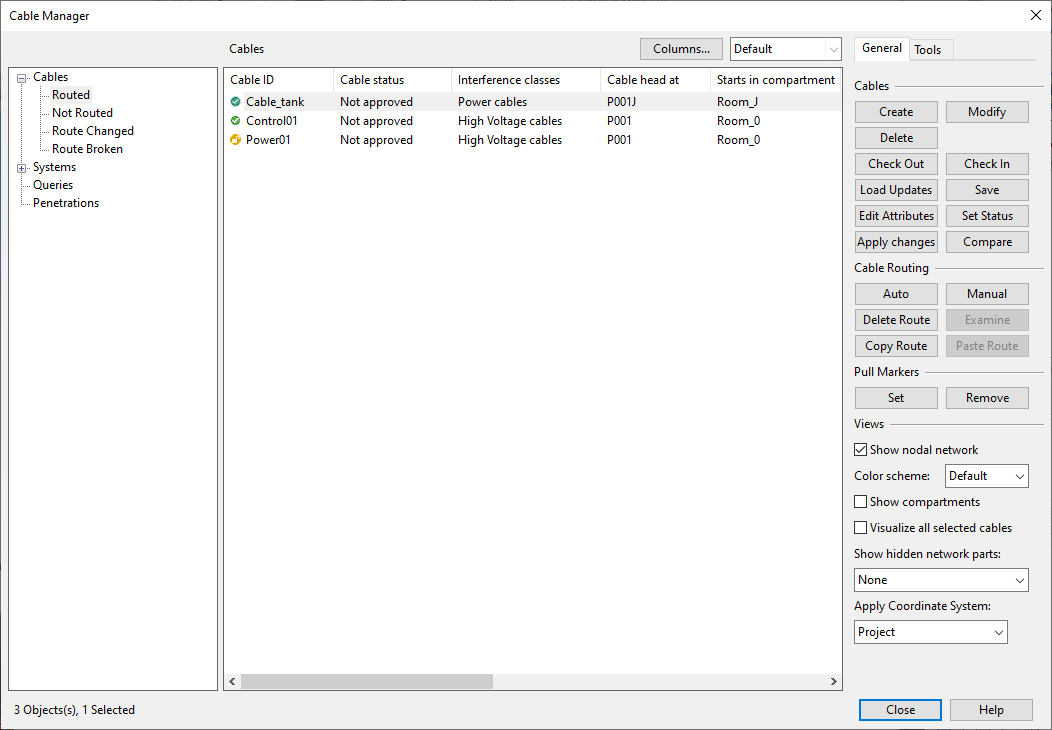Cable Manager

On the Cabling tab, the Manager Tool button opens the Cable Manager dialog.
Opening the Cable Manager consumes a 'Cable Router' license, and closing the dialog releases the license again.
The Cable Manager dialog consists of the following:
-
The left pane displays a category tree where you can select what kind of entities you want to manage.
-
The middle pane lists the cables or cable penetrations in the selected category. You can create different column layouts for different purposes, separately for cables, diagram cables, and penetrations.
-
When viewing cables, the right pane displays command buttons on two tabs: General and Tools.
-
When viewing penetrations, the right pane displays a single pane of command buttons.
Changes made to cables in the Cable Manager dialog can be reverted or re-applied using the standard Undo and Redo commands found in the Plant Modeller quick access toolbar.